7 Metrics to Benchmark Your Call Center for Efficiency
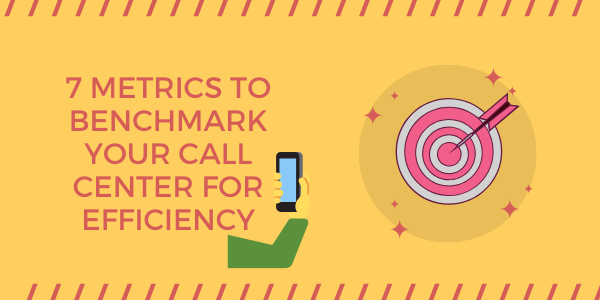
When considering what metrics make up a world-class call center, there are many points to consider. Let’s focus on the agent’s side of things. What do you need to measure to be as efficient as possible, while still giving your callers all of the assistance they require? To remain efficient, there are really seven metrics that we need to monitor. These things all need to be tracked daily to see how they are affecting your efficiency. If these metrics aren’t benchmarked appropriately, it might be very hard to promote your center as at least starting down the road to being a world-class call center.
Service Level
The core benchmark and industry standard for service level is generally 80/20 or 80/30, meaning that 80% of the time, calls are answered in either 20 or 30 seconds. There are some clients that request 90/10, which will greatly affect your staffing. Sometimes it’s good to keep them this quick, but for some customers, that speed doesn’t have to be there–it just depends on what your customers can withstand.
One of the cool things about speech analytics, we can tell what queue tolerance customers may have by correlating wait times to customer sentiment drop.
A lot of times customers will tolerate slightly longer wait times. With analytics, you can know for sure.
At Expivia we benchmark sentiment scores based on time, which is something speech analytics allows us to do. As a general rule, 30-second sentiment scores are fairly steady. They don’t really start to drop off until you get to about one minute and thirty or forty seconds. But, once they start to drop off, they go down quickly. When someone is already angry, sitting on hold for a minute and a half to get assistance quickly starts to feel like five minutes of waiting, which makes for frustrated customers. If you are unsure if your customers can withstand going from 80/30 to 80/60 or longer, use CSAT or sentiment scores to see what kind of a difference it makes for your center.
Average Speed of Answer
ASA directly correlates to your service level, but be aware of how you are measuring that. We have clients who want to know the speed of answer while using interactive voice response. You really need to keep it separate. Start your timing as customers come out of IVR and go into the queue. Time in IVR, or an auto-attendant, is different than time spent speaking to an agent. When looking at your data, you have to compare apples to apples.
You also need to benchmark not just your overall center, but individual reps. Be sure to also take into consideration if reps are picking their calls or if they are auto-assigned. These details can all tweak your metrics in ways that you may not think about.
Average Handle Time
The average speed of answer is at the top of the efficiency funnel, but AHT is really important, too. AHT starts when the call hits the queue and includes the entire time the call is in your agent’s possession, including after-call work. Talk time is different in that it includes only the time the agent is speaking to the customer but does not count any after-call work.
You need to be aware of which part of the call is taking too long. You can break AHT down into smaller chunks: talking time and after-call work. If you are trying to be as efficient as possible, or if you have a high AHT, you need to look into after-call work, the hold time, and how much time is actually spent in a talking state to see where time could be trimmed.
After-Call Work
Also called Wrap Time, is the black sheep of agent efficiency! This is the time directly after the caller hangs up while the agent may still need to write a memo, submit information, or disposition the call. Depending on the processes you’ve put in place, this could take less than 30 seconds, as the rep should be able to complete some of the tasks while wrapping the call. If there is a significant amount of work, use this data to look at how efficient your call center is. It’s not just about the rep on the phone, but all of the stuff they still have to do after the call. Experienced reps may try to stall with their after-call work and use it as a way to stay off the phone.
Screen reminders, such as something that pops up reminding them to mark themselves available, can be really useful for many associates. On our floor we have is set up so that the screens will change colors 30 seconds after a call ends to mitigate AWC. If there is something visible on agent screens, the supervisor walking the floor will be able to see it and nudge the agent to get them moving again.
Abandon Rate
What percentage of your calls are being abandoned? This needs to be known. If you are seeing quick abandons then you may have some issues that are different than if you have your standard, “long wait hangups”. Abandon rate is a direct correlation to how well your WFM is. This will show you where you are staffed inappropriately and need to move reps around. A lot of times when you are abandoning calls in just specific certain intervals, you are overstaffed in others making you inefficient.
Average Time in Queue
Staffing plays into the heart of your workforce. Management needs to be aware when the average time spent in the queue goes up at certain times every day. When the time goes from 35 seconds to over 4 minutes for multiple days at a certain time, there may need to be several more staff available.
Our workforce optimization guys are really good at watching this for us. They watch the numbers in realtime to be sure we have proper staffing in our centers. They look at several previous days’ bell curve to be sure we are staffed appropriately.
Occupancy
The basic definition of occupancy is the time a rep is live on a call plus any after-call work. Out of one hour, our benchmark is to have each rep actively working for 45 minutes, which means 75% occupancy. The other fifteen minutes can be used to do things like stretch their legs, play a brief game, or grab a drink. It is really important to be aware of the effort the associate is making and to allow them to take a quick break. If you are running at 95% efficiency, your reps are going to burn out fast and your organization probably has a very high turnover rate.
For a BPO like us, it’s a little different. We calculate occupancy based on how long the reps are in a paid state. We run our workforce management to keep 70-80% efficiency while working 45-minutes per hour. We can see rep occupancy and that is a number the supervisors watch every day.
We not only benchmark it as a program but with our individual reps, too. We use our agent analysis to help with this. When a rep has lower occupancy, it means they are working less every hour. We want to find out why. We aren’t going to work our agents to death, but they will play fairly in our call center. They are expected to work what we bill a client for.
Choose Three
Let’s pretend a call center can only choose three of the benchmarks listed to measure efficiency and get themselves ready to be a world-class call center. Occupancy, average handle time, and service level would have to be the three to focus on. When these three areas are kept in check, your organization will be as efficient as possible without burning out your agents.



